Building an arcade game for class:
As part of a series of classes I’ve been taking through Coursera / Rice University, I’ve built a few clones of old school arcade games. The idea is building games is fun (because you can play them) and therefore students will be more motivated to learn and finish projects.
Rice Rocks or “Astroids”
The screen shot below is from my version of the old “astroids” arcade game. To play the game, follow the instructions below the screenshot.
The left side of the window below contains the code I wrote that makes up the game. To play “Astroids” game, hit the play button on the screen below. It will open a pop-up window with the game. Hit the back buttom (left hand turn arrow) to turn off sound when finished.
Use arrow keys to power the thruster and turn the spaceship. Spacebar fires the missiles.You can use the input forms on the left side of the pop-up screen to change some elements of the game play, but they are only applied after you lose one game and go onto the next game.
I am using CodeSkulptor to run my python code in your browser. CodeSkulptor is a very nice tool, but it does have limitations. You must have pop-ups enabled to play, can’t run it on a mobile device, and older browsers may or may not work. Safari works inconsistently. Firefox and Chrome work the best.

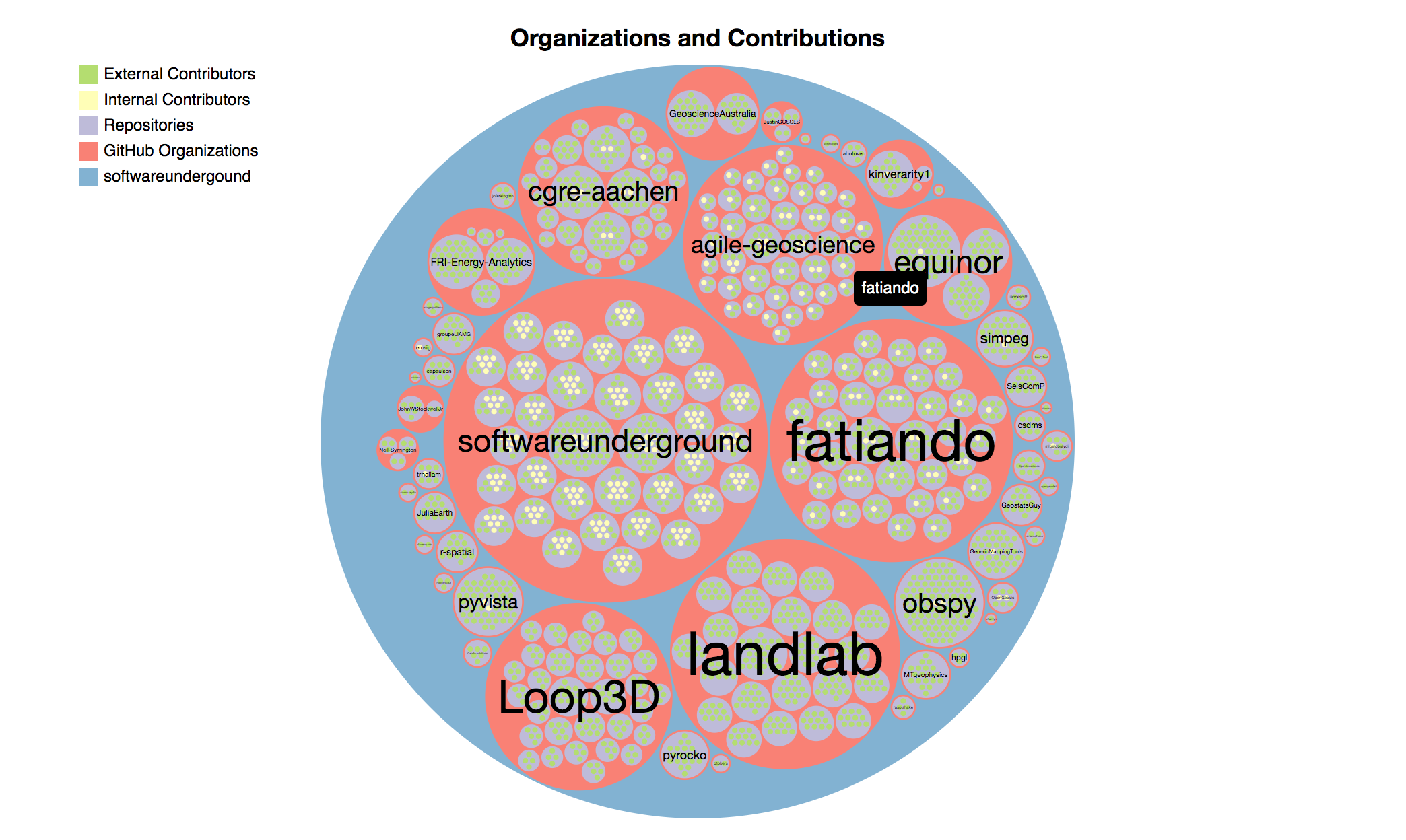
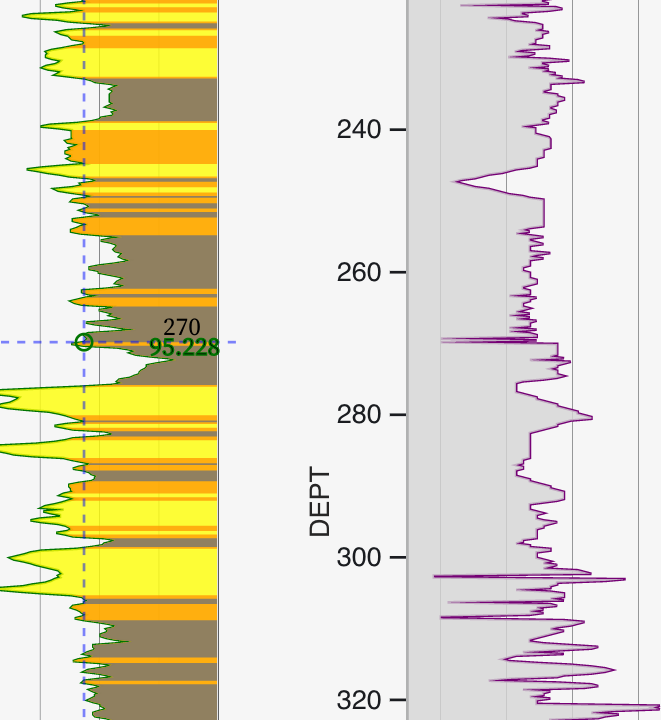
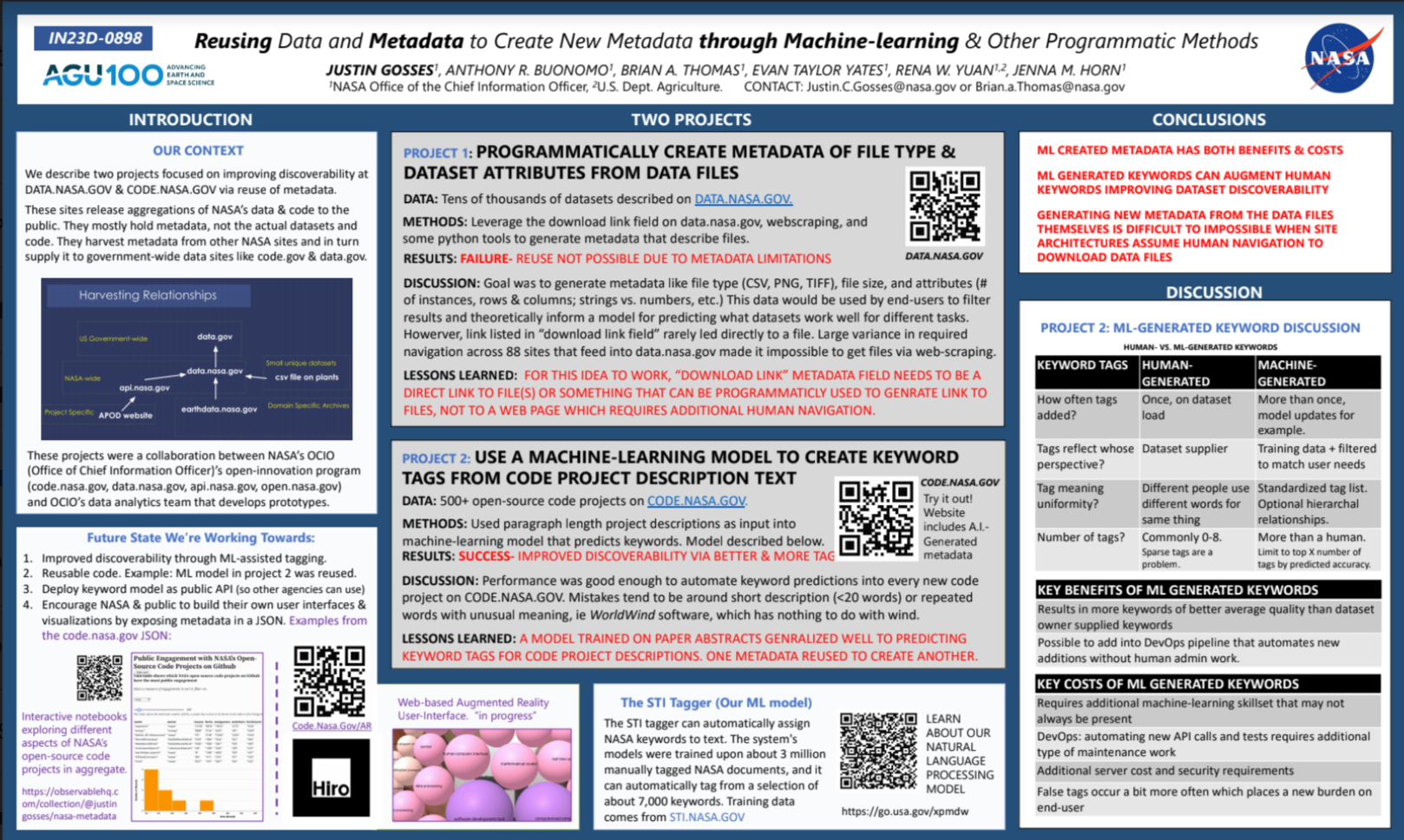
1 Comment
Python Online Training · September 15, 2018 at 4:31 am
thanks for sharing nice infromation…..